Defining who can mint early
Metafuse efficiently manages access control during the allow list phase, facilitating the determination of entities authorized to mint. Within the Contract tab, users can effortlessly add, remove, and filter wallet addresses. To conveniently incorporate a CSV file containing desired wallet addresses into the allow list, users can effortlessly drag and drop the file into the designated upload dropzone located in the Contract tab.
It is important to note that any wallet addresses that do not conform to the valid format (e.g., "321" in this instance) will be automatically excluded from the list. As the addresses will be combined to create a Merkle Tree, its important that you do not alter the casing (lowercase/uppercase), leave them in the default formatting of how the user copied them out of their wallet.
Example: Creating an Allow List in Google Sheets
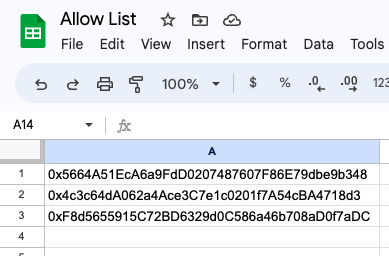
Once you have added in the addresses you wish to add to the Allow List export your sheet as a CSV.
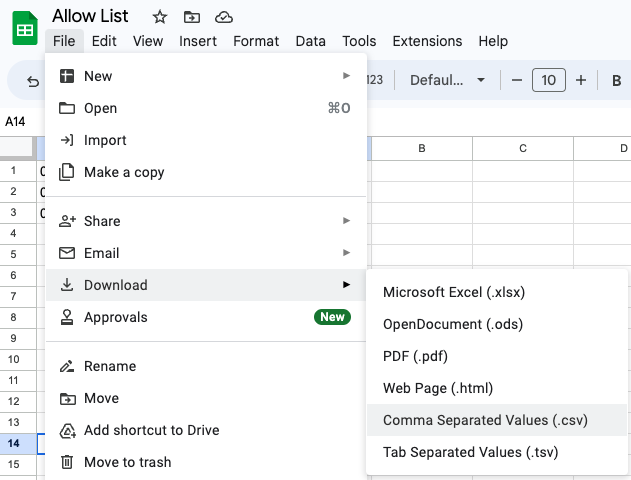
Allow List creation in Google Sheets
Drop and drag your CSV into the Metafuse Allow List section (Upload CSV).
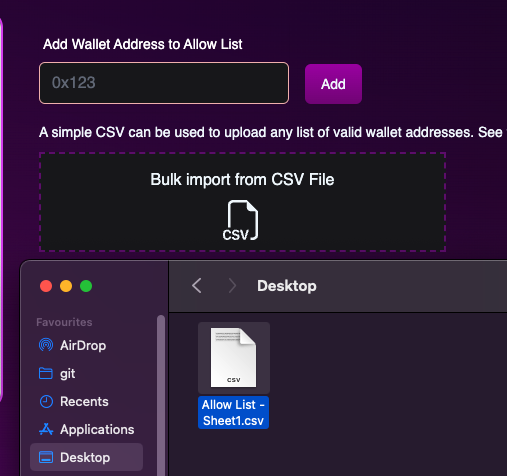
Drop and Drag from your Computer to the Upload Section
The uploaded addresses will be added to the Allow List merkle tree root.

Updated Allow List
